Write your own CLI Tools for TYPO3
TYPO3 Developer Days 2023
Frank Berger
A bit about me
- Frank Berger
- Head of Engineering at sudhaus7.de, a label of the B-Factor GmbH, member of the code711.de network
- Started as an Unix Systemadministrator who also develops in 1996
- Does TYPO3 since 2005
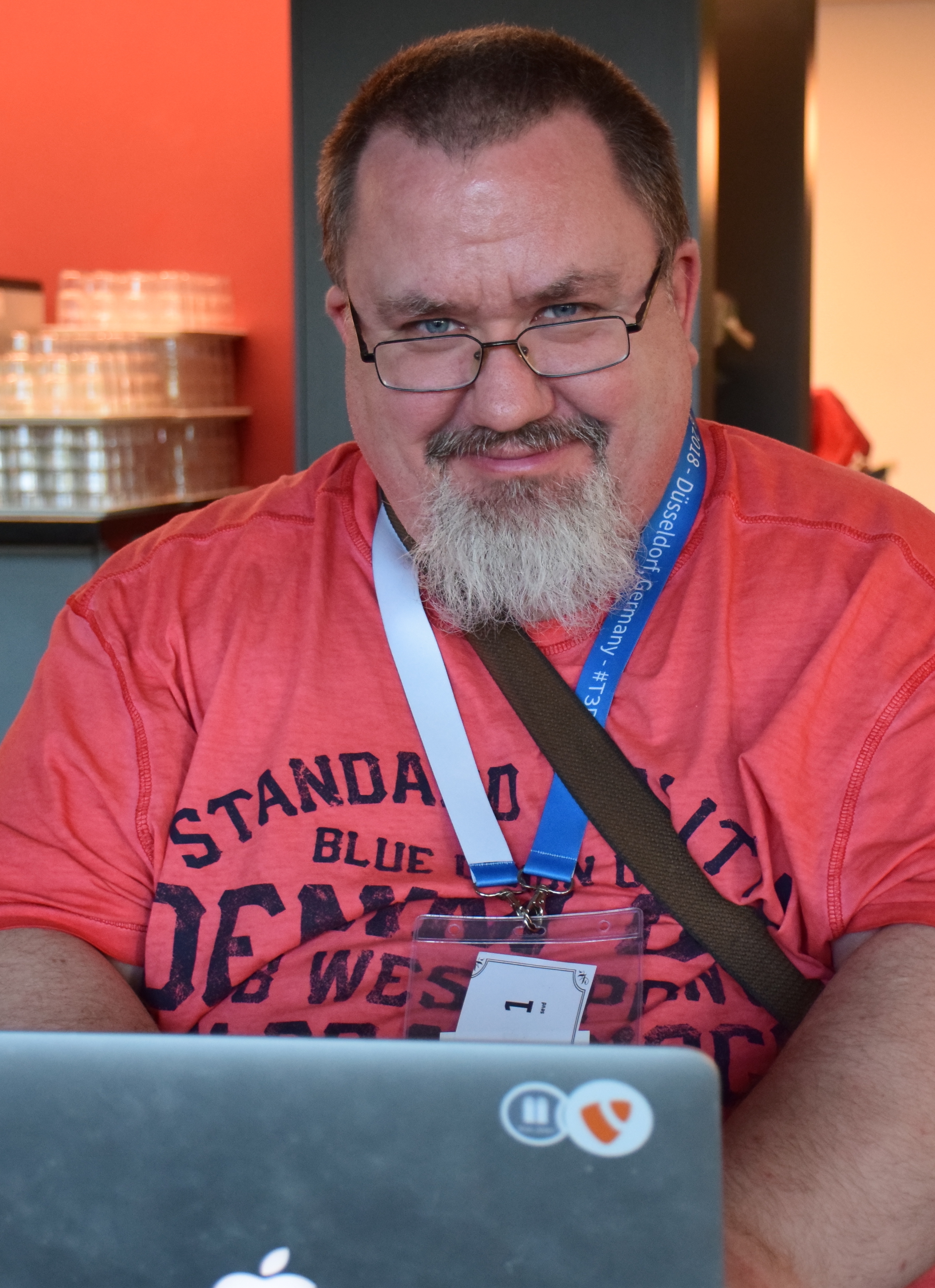
What are CLI tools?
CLI = Command-line Interface
A tool to be used in the context of a shell or commandline
Is often used to manipulate files or data streams (STDIN/STDOUT)
often have parameters to fine-tune behaviour or output
are essential in automating things, for example in CI/CD
CLI in context of Symfony and TYPO3
TYPO3 uses the Symfony Console Component
Usually there is a 'console' script in which 'commands' can be registered to be executed (vendor/bin/typo3 in TYPO3)
the first parameter in that case is the command class to be called
Usually to be used to interact with the PHP application from the command line
(some) existing Commands
(in TYPO3 v11/v12)- typo3 list - lists all registered commands
- typo3 help - displays a general help page, or the help page for a certain command
- typo3 cache:flush - flushes the caches
- typo3 cache:warmup - warms up (many) caches
- typo3 database:updateschema - check the database definitions and update them if needed
- typo3 install:extensionsetupifpossible - checks for new extensions and set them up
Advantages to write CLI tools
- Automate tedious tasks
- Bulk updates
- Migration in code
- Offload tasks
- Performance intensive tasks
Creating your own command
Classes/Command/MytoolCommand.php
declare(strict_types=1);
use Symfony\Component\Console\Command\Command;
use Symfony\Component\Console\Input\InputInterface;
use Symfony\Component\Console\Output\OutputInterface;
class MytoolCommand extends Command
{
protected function configure(): void
{
$this->setDescription('that one task I need done regulary')
->setHelp('the help someone might need when using my command');
}
protected function execute(InputInterface $input, OutputInterface $output): int
{
$output->writeln('Hello World');
return 0;
}
}
Enable it in the System
services:
_defaults:
autowire: true
autoconfigure: true
public: true
Talk\Mytool\:
resource: '../Classes/*'
Talk\Mytool\Command\MytoolCommand:
tags:
- name: 'console.command'
command: 'my:tool'
description: 'My first CLI tool'
schedulable: false
declare(strict_types=1);
use Symfony\Component\DependencyInjection\ContainerBuilder;
use Symfony\Component\DependencyInjection\Loader\Configurator\ContainerConfigurator;
return static function (ContainerConfigurator $containerConfigurator,
ContainerBuilder $containerBuilder): void
{
$services = $containerConfigurator->services();
$services->defaults()->public()
->autowire()->autoconfigure();
$services->load('Talk\\Mytool\\', __DIR__ . '/../Classes/');
$services->set(\Talk\Mytool\Command\MytoolCommand::class)
->tag('console.command', [
'priority'=>10,
'command'=>'my:tool',
'description'=>'My first CLI tool',
'schedulable'=>false,
]);
};
Lets try this
$input and $output
$input
$input->getArgument('theargument');
$input->getOption('theoption');
$output->writeln($message);
$output->write($message,OutputInterface::VERBOSITY_VERBOSE);
$message can be a string or an iterable
Setting up arguments
protected function configure(): void
{
$this->addArgument(
'message',
InputArgument::OPTIONAL,
'our message',
'default value'
);
}
protected function execute(InputInterface $input, OutputInterface $output):int
{
$msg = $input->getArgument('message');
}
when you use multiple arguments, the order they are defined is important!!
Setting up options
protected function configure(): void {
$this->addOption(
'twitterhandle',
'x',
InputOption::VALUE_REQUIRED,
'the twitter handle to use'
);
}
protected function execute(InputInterface $input, OutputInterface $output):int {
if($x = $input->getOption('twitterhandle')) {
$output->writeln($x);
}
}
be careful with InputOption::VALUE_OPTIONAL!!
Output Formatters / Helpers
There are some helpers which can attach to OutputInterface to format data or to enhance the output, for example Table or ProgressBar
some good (best?) practices and pitfalls when working with TYPO3
Encapsulate Business logic in Services, and use LoggerAwareInterface and LoggerAwareTrait in those to communicate (free mapping to -v -vv -vvv)
class MyService implements LoggerAwareInterface {
use LoggerAwareTrait;
public function doSomething() {
$this->logger->error( 'there was an error');
$this->logger->warning('there was a warning');
$this->logger->info('this is some information -vv');
$this->logger->debug('this is debugging -vvv');
}
}
// function execute
$logger = new ConsoleLogger($output);
$service = GeneralUtility::makeInstance(MyService::class);
$service->setLogger($logger);
$service->doSomething();
The Site object and the SiteFinder service is your friend
There is no $TSFE and no $REQUEST available. The Site object's router will create you frontend-links even in CLI mode
There is no PageTS or Frontend TS available.
If you need configurable values in CLI, consider putting them in your site/config.yaml
or $GLOBALS['TYPO3_CONF_VARS']['EXTENSIONS']
Example using Site and SiteFinder
$site = GeneralUtility::makeInstance(SiteFinder::class)
->getSiteByPageId($pageID);
$uri = $site->getRouter()->generateUri($pageID, [
'tx_myext'=>[
'controller'=>'MyController',
'action'=>'detail',
'uid'=>$contentID,
'_language'=>0
]
], 'c123');
It will create a fully qualified URL including routeEnhancers
you can use some Extbase features
Generally speaking you can use Repositories and Models, but you should test it very well.
If you create or modify Models, persist them with
PersistenceManager directly!
Do small incremental updates,
otherwise the console seems 'frozen'
Other than that -> no $TSFE means no Extbase Context.
What about Fluid?
You can use Fluid (StandaloneView), but some ViewHelpers need a Controller context or TSFE
(for example the whole f:link and f:uri family)
Solution: write your own ViewHelper using SiteFinder and Site
Some ViewHelper might resolve a File to the full path instead of an URL
TEST!!
other things that work
- BackendUtility
- TYPO3\CMS\Core\Core\Environment
- FAL
- ImageRendering
- .. a lot more
Shameless plug
some CLI tools I wrote and maintain:
- EXT:logformatter - formats and searches TYPO3 Logfiles
- EXT:solr_tools - some tools to initialize large EXT:solr instances
- EXT:updatetrustedhostfromsites - syncs TRUSTED_HOSTS from site/config.yaml
QUESTIONS AND DISCUSSIONS
https://code711.de/talks/write-your-own-cli-tools-for-typo3Thank you, I am here all week
Twitter: @FoppelFB
Mastodon: @foppel@mastodon.cloud
fberger@sudhaus7.de
https://sudhaus7.de/
fberger@code711.de
https://code711.de/